Wednesday, July 28, 2010
TIPS - Different ways to Shutdown PC & Shutdown XP Faster..!!
There are so many different ways to turn off your Windows XP computer, let's look at some of them:
1. The standard approach - click the Start Button with your mouse, then select the Turn Off menu and finally click the Turn Off icon on the Turn Off computer dialog. blink.gif
2. Press Ctrl+Esc key or the Win key and press u two times - the fastest approach.
3. Get the Shutdown utility from Download.com - it add the shut down shortcuts for you. Else create them yourself using approach 4.
4. Create a shutdown shortcut on your desktop. Right click on the desktop, choose New Shortcut and type shutdown -s -t 00 in the area where you are asked to specify the location of the program file. Now you can just double click this icon to turn off the computer. The best location would be your quick launch bar.
5. Press the Win key + R key to open the run window. Type shutdown -s -t 00. [s means shutdown while t means the duration after which you want to initiate the shutdown process].
If some open processes or application won't let you turn off, append a -f switch to force a shut down by closing all active processes.
6. Win+M to minimize all windows and then Alt+F4 to bring the Turn Off computer dialog.
7. Open Windows Task manager (by right clicking the Windows Task bar or Alt+Ctrl+Del) and choose Shut down from the menu. Useful when the Windows are not responding.
8. open task manager--->click on shutdown--->hold the ctrl key and click on Turn off::::::: pc will be turned off in 3 secs.. fastest method other than hard shutdown
Like previous versions of windows, it takes long time to restart or shutdown windows XP when the "Exit Windows" sound is enabled. To solve this problem you must disable this useless sound.
1. Click Start button.
2. Go to settings > Control Panel > Sound, Speech and Audio devices > Sounds and Audio Devices > Sounds.
3. Then under program events and windows menu click on "Exit Windows" sub-menu and highlight it. Now from sounds you can select, choose "none" and then click Apply and OK.
4. Now you should see some improvements when shutting down your system.
Tips: USE YOUR NOTEPAD AS DIARY.
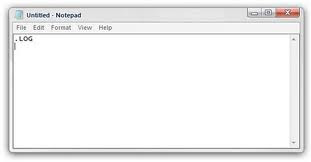
Ever wanted to maintain a diary on your PC ?
Now, you can do it without the use of a software !
USE NOTEPAD !
Do The Following :
1. Open Notepad
2. Type : .LOG
3. Save it with any name say 'Diary'
4. Open Diary.txt again
Wow you see today's date and time, so start writing your Diary !
Tips: Rename a Series of Files
When you download photos from your digital camera, they often have unrecognizable names. You can rename several similar files at once with the following procedure. This also works for renaming other types of files.
1. Open the My Pictures folder. (Click Start, and then click My Pictures.) Or open another folder containing files that you want to rename.
2. Select the files you want to rename. If the files you want are not adjacent in the file list, press and hold CTRL, and then click each item to select it.
3. On the File menu, click Rename.
4. Type the new name, and then press ENTER.
Tips: Windows XP
How to change anyone password in xp without knowing it
If you log in to admin account and want to change password of admin or user then do the following steps
1. click start then run type cmd in it and hit enter command prompt opens
2. type net user it will show you user present in xp
3. type net user desired username new password and press enter all done
Make Xp genuine
MaKe Xp GeNuIne in 1 SeCond!
JUST COPY THE FOLLOWING CODE IN A NOTEPAD AND SAVE IT AS"GENUINE.REG"AND RUN THAT REG FILE!
Its All.
IT IS 100% TEATED AND WILL WORK SURE!
By making your XP genuine,u can now install softwares on ur pc
such as Windows Media Player 11 , Internet Explorer 7 , etc.
Go to Control panel Administrative tools, local security policy.
then goto local policies ---> security options.
Then change the option for "Shutdown: Clear Virtual Memory Pagefile"
Create a Password Reset Disk
If you’re running Windows XP Professional as a local user in a workgroup environment, you can create a password reset disk to log onto your computer when you forget your password. To create the disk:
1.Click Start, click Control Panel, and then click User Accounts.
2.Click your account name.
3.Under Related Tasks, click Prevent a forgotten password.
4.Follow the directions in the Forgotten Password Wizard to create a password reset disk.(u can use pen drive also)
5.Store the disk in a secure location, because anyone using it can access your local user account.
Disable CD Autorun
( WinXP PRO Only)
1) Click Start, Run and enter GPEDIT.MSC
2) Go to Computer Configuration, Administrative Templates, System.
3) Locate the entry for Turn autoplay off and modify it as you desire.
If you log in to admin account and want to change password of admin or user then do the following steps
1. click start then run type cmd in it and hit enter command prompt opens
2. type net user it will show you user present in xp
3. type net user desired username new password and press enter all done
Make Xp genuine
MaKe Xp GeNuIne in 1 SeCond!
JUST COPY THE FOLLOWING CODE IN A NOTEPAD AND SAVE IT AS"GENUINE.REG"AND RUN THAT REG FILE!
Windows Registry Editor Version 5.00
[HKEY_LOCAL_MACHINE\SOFTWARE\Microsoft\Windows NT\CurrentVersion\WPAEvents]
"OOBETimer"=hex:ff,d5,71,d6,8b,6a,8d,6f,d5,33,93,fd
"LastWPAEventLogged"=hex:d5,07,05,00,06,00,07,00,0f,00,38,00,24,00,fd,02
[HKEY_LOCAL_MACHINE\SOFTWARE\Microsoft\Windows NT\CurrentVersion]
"CurrentBuild"="1.511.1 () (Obsolete data - do not use)"
"InstallDate"=dword:427cdd95
"ProductId"="69831-640-1780577-45389"
"DigitalProductId"=hex:a4,00,00,00,03,00,00,00,36,39,38,33,31,2d,36,34,30,2d,\
31,37,38,30,35,37,37,2d,34,35,33,38,39,00,5a,00,00,00,41,32,32,2d,30,30,30,\
30,31,00,00,00,00,00,00,00,00,0d,04,89,b2,15,1b,c4,ee,62,4f,e6,64,6f,01,00,\
00,00,00,00,27,ed,85,43,a2,20,01,00,00,00,00,00,00,00,00,00,00,00,00,00,00,\
00,00,00,00,00,00,00,00,00,00,00,31,34,35,30,34,00,00,00,00,00,00,00,ce,0e,\
00,00,12,42,15,a0,00,08,00,00,87,01,00,00,00,00,00,00,00,00,00,00,00,00,00,\
00,00,00,00,00,00,00,00,00,00,00,00,00,00,00,00,00,94,a2,b3,ac
"LicenseInfo"=hex:9e,bf,09,d0,3a,76,a5,27,bb,f2,da,88,58,ce,58,e9,05,6b,0b,82,\
c3,74,ab,42,0d,fb,ee,c3,ea,57,d0,9d,67,a5,3d,6e,42,0d,60,c0,1a,70,24,46,16,\
0a,0a,ce,0d,b8,27,4a,46,53,f3,17
Its All.
IT IS 100% TEATED AND WILL WORK SURE!
By making your XP genuine,u can now install softwares on ur pc
such as Windows Media Player 11 , Internet Explorer 7 , etc.
Go to Control panel Administrative tools, local security policy.
then goto local policies ---> security options.
Then change the option for "Shutdown: Clear Virtual Memory Pagefile"
Create a Password Reset Disk
If you’re running Windows XP Professional as a local user in a workgroup environment, you can create a password reset disk to log onto your computer when you forget your password. To create the disk:
1.Click Start, click Control Panel, and then click User Accounts.
2.Click your account name.
3.Under Related Tasks, click Prevent a forgotten password.
4.Follow the directions in the Forgotten Password Wizard to create a password reset disk.(u can use pen drive also)
5.Store the disk in a secure location, because anyone using it can access your local user account.
Disable CD Autorun
( WinXP PRO Only)
1) Click Start, Run and enter GPEDIT.MSC
2) Go to Computer Configuration, Administrative Templates, System.
3) Locate the entry for Turn autoplay off and modify it as you desire.
Labels:
change password,
computer,
Computer Tips,
disable cd,
forgot password,
genuine,
laptop,
notepad,
password reset disk,
pc,
shutdown,
Tips,
tricks,
xp
Tips: How to hide your drives.
If u r having any important docs and or some other type of data u r afraid about it . don't worry windows XP provides (not official ) a utility by which u can hide urs one or more drives .
1. Go to Start > run > type "diskpart".
a dos window will appear with following di$$$$$$ion.
DISKPART>
2. then type "list volume"
this will look like it
Volume### Ltr Label Fs Type Size Status Info
-------------- ---- ------ --- ----- ---- ------- -----
Volume 0 F DC-ROM
Volume 1 C NTFS Partition 7000MB Healthy
Volume 2 D soft NTFS Partition 8000MB Healthy
Volume 3 E ---- NTFS Partition 8000MB Healthy
3. if u wanna hide drive E then type "select volume 3"
then a message will appear in same windows { Volume 3 is the selected volume}
4. now type " remove letter E"
now a message will come { Diskpart Removed the Drive letter }
sometime it requires the reboot the computer .
Diskpart will remove the letter .Windows XP is not having capabilty to identify the unkown volume.
Don't afraid ur Data will ramin same .
to Come backe the Drive repeat the process . but in 4th step which is shown in this post replace " remove" to "assign"
i mean type " assign letter E"
Its all
Tips: WATCH MOVIES IN MS PAINT
> Open your favorite movie palyer and play the move
> Hit "PrintScreen", keep playing the movie in the player, dont stop it.
> Open MsPaint.
> Select "Edit>Paste" Or Hit "CTRL+V"
> Now You can watch movies in Paint!
> But there are no Pause, Next, Previous, Stop etc. buttons
> Experiment with other formats too, it doesn't play DivX , Flash movies, etc.
Tips: How To Lock Computer Shortcut
Creating Shortcut To Lock Computer
1. Right click an empty spot on the desktop, point to New and click Shortcut.
2. In the Create Shortcut dialog box, copy the following into the 'Type the location' of the item text box: "rundll32 user32.dll,LockWorkStation" remove quotes while typing.
3. Click Next.
4. In "Type a name for this shortcut", type LOCK or whatever you want and Click Finish
5. Now just click on that icon and enjoy. ...
Tips: How to change drive letters
To change drive letters (useful if you have two drives and have partitioned the boot drive, but the secondary drive shows up as "D")
Go to Start > Control Panel> Administrative Tools > Computer Management, Disk Management,
>then right-click the partition whose name you want to change
(click in the white area just below the word "Volume")
>select "change drive letter and paths."
From here you can add, remove or change drive letters and paths to the partition.
Tips: check who used your Pc in your Absence?
Steps:-->
start > run >eventvwr.msc
Events are stored in three log files: Application, Security, and System. These logs can be reviewed and archived.
For our purposes we want the System log. Click on "System" in the left-hand column for a list of events.
Look for a date and time when you weren't home and your computer should have been off.
double click on the eg: info n it will show u the detail.
You can also use this log to see how long someone was on the computer. Just look at the time the computer was turned on and off for that day.
Labels:
computer,
Computer Tips,
in absense,
pc,
Tips,
tricks,
windows,
xp
Tips: lock, hide & password protect your folders...
Trick to lock folder
using this trick not only for locking folder but also hide it....
copy following script:-
cls
@ECHO OFF
title Folder Locker
if EXIST "Control Panel.{21EC2020-3AEA-1069-A2DD-08002B30309D}" goto UNLOCK
if NOT EXIST Locker goto MDLOCKER
:CONFIRM
echo Are you sure u want to Lock the folder(Y/N)
set/p "cho=>"
if %cho%==Y goto LOCK
if %cho%==y goto LOCK
if %cho%==n goto END
if %cho%==N goto END
echo Invalid choice.
goto CONFIRM
:LOCK
ren Locker "Control Panel.{21EC2020-3AEA-1069-A2DD-08002B30309D}"
attrib +h +s "Control Panel.{21EC2020-3AEA-1069-A2DD-08002B30309D}"
echo Folder locked
goto End
:UNLOCK
echo Enter password to Unlock folder
set/p "pass=>"
if NOT %pass%==mayank goto FAIL
attrib -h -s "Control Panel.{21EC2020-3AEA-1069-A2DD-08002B30309D}"
ren "Control Panel.{21EC2020-3AEA-1069-A2DD-08002B30309D}" Locker
echo Folder Unlocked successfully
goto End
:FAIL
echo Invalid password
goto end
:MDLOCKER
md Locker
echo Locker created successfully
goto End
:End
now go for following few steps
1. paste above text into notepad.
2. save that file by extension .bat ( name is ur choice)
3. now on ur screen there is a bat file appear.
4. double click on that file.
5. a new folder named locker will appear on the screen.
6. keep the files and folders u want to lock in that locker folder.
7. now again double click on that batch file to lock that locker folder.
8. after locking that folder it will become hidden.
9. to open that folder double click on that bat file
10. type ur password & open that folder.
11. password for the locked folder is mayank
Labels:
change password,
computer,
Computer Tips,
hide,
laptop,
lock,
pc,
protactfolders,
Tips,
tricks,
windows,
xp
Tips: How to change administrator password without know
1.Right click on MYCOMPUTER-MANAGE-LOCALUSERS&GROUPS-USERS
2.Right click on username (like administrator)
3.click on SET PASSWORD-PROCEED-
4.now set new password without entering old password.
Labels:
admin,
administrator,
change password,
computer,
Computer Tips,
laptop,
networking,
pc,
Tips,
tricks,
xp
Tips: Use your photo as ICON
1.open MSPAINT
2.open any image file
3.go to "saveas"
filename="anything"
save as type="24bit bitmap (*.bmp,*.bid)
save in: mydocument;
4.now right click on any folder
5.goto PROPERTIES-CUSTOMIZE-CHANGEICON-BROWSE-M
then press ok..
3.go to "saveas"
filename="anything"
save as type="24bit bitmap (*.bmp,*.bid)
save in: mydocument;
4.now right click on any folder
5.goto PROPERTIES-CUSTOMIZE-CHANGEICON-BROWSE-M
then press ok..
Tips: hiding folders... without setting properties hidden
Right click on folder -> properties -> Customize -> change icon -> choose 13th icon in second row -> ok -> apply.
right click on folder -> rename -> Press Alt+0160 ->enter.
now folder will not be visible
Tips: Make Acrobat Reader Load Faster
Do u get irritated when acrobat reader takes 5/10 seconds to load when you want to open a pdf document. There is a way to speed up the loading.
Steps:
1. Go to the installation folder of acrobat reader(C:\program files\adobe\acrobat\reader\.. whatever)
2. Move all the files and folders from the "plugins" directory to the "Optional" directory. (I repeat.. cut and paste the files NOT copy & paste).
Also make sure that acrobat reader is not open else it will lock the files and not allow you to move the files).
Now Adobe Acrobat will really fast and be just as good as notepad
Labels:
Acrobat reader,
computer,
Computer Tips,
load faster,
notepad,
pc,
Tips,
tricks,
xp
Tips: Test your ANTI-VIRUS
here is a cool trick to test ur anti-virus tht itz workin properly or not
copy this code n paste it in NOTEPAD FILE n SAVE it as VIRUS.EXE...
CODE--->
X5O!P%@AP[4\PZX54(P^)7CC)7}$EICAR-STANDARD-ANTIVIRUS-TEST-FILE!$H+H*
if ur anti virus detects or deletes it its in a working condition............
but if itz not deletin diz file den u need to change your ANTI-VIRUS
Tuesday, July 27, 2010
Mobile battery - Saving TIPS..
If you're expecting a call and your battery icon starts blinking, the first thing you should do is find a charger. But if that's not an option, here are ten things you can do to hang on. We'll skip the usual tips about the 'memory effect' and which battery type is better — NiCd or Li-Ion — because you don't really have a choice in that.
Close Background Applications
If you're using a Smartphone, close applications that you don't need. Applications that stay active in the background use up a bit of CPU, which uses up battery. Make sure you 'exit' the applications from the menu, not by pressing the 'End' key, as that merely puts the application in the background. In Series 60 Smartphones (mostly Nokias), hold down the 'Menu' key to get a list of all applications running in the background to close them. In Windows Mobile 5 phones, open the 'Memory' application and check the 'Running programs' tab to close them.Turn Down Screen Brightness
The screen is one of the most power-consuming parts of the mobile phone. The lower the brightness, the lesser power it needs. Keep it as low as you can, so long as you can still see it! Also, some phones like the E61 and the BlackBerry Pearl come with auto-adjust features that increase the brightness in brightly lit areas and dim it in low-light areas. If you're setting the brightness low, make sure that auto-adjust is turned off.Don't Use Animated Wallpapers or Screensavers
The animations in wallpapers and screensavers can drain a bit of battery as they also consume a wee bit of CPU. Turn them off.Turn Off Keypad Lights
If you've been using the phone for a while, you may be able to use the keys without seeing them. If this is the case, the keypad backlight can be turned off. However, not a lot of phones support this, but it's worth considering if your phone does.Decrease Screen Standby Time Out
The time till your screen dims out and/or gets turned off is configurable in most phones. 10 seconds is good, 5 seconds is better. Set it as low as you can go without it becoming inconvenient.Turn Off Vibration
Probably the second most power-consuming feature of any mobile phone is the built-in vibration alert. See if you can do without it.Turn Down Ringer Volume, Keypad Tones and Speaker During Calls
If you're mostly indoors, like in the office or at home, a low ringer volume can go a bit towards saving your battery. Most phones also have DTMF-like keypad tones, which are not necessary if the keypad has decent tactile feedback. I keep them turned off most of the time — you can try it too. Volume of the earpiece when you're on a call can also be lowered, and that helps too.Disable Voice Clarity / EFR / Voice Privacy
Almost all phones now do Enhanced Full Rate (EFR) for voice communication that consumes a little more power. In most cases, the enhanced quality of EFR doesn't make a difference thanks to the high noise levels in our city. Keep it off, you probably won't miss it. Some phones (mostly Samsungs) have a 'voice privacy' feature which can also be turned off to save battery.Turn off 3G / GPRS / EDGE
Most 3G/UMTS/WCDMA phones keep searching for 3G coverage by default. In India, they'll keep searching till 2008, draining your battery, so go to the network selection screen and choose GSM-only. If your phone has a secondary camera near the screen, it's a 3G phone. Check your phone’s specs on the website if you aren't sure. Sometimes, even regular GPRS or EDGE connections stay active in the back, so make sure you specifically disconnect when you're done browsing the web.Use Bluetooth and WiFi Only While Transferring
If you only use Bluetooth occasionally to transfer files to and from other devices, there's probably no point keeping it on all the time. Most phones only come with an on/off setting for Bluetooth, unlike the 'Turn on for 10 minutes' setting available for Infrared in some phones (mostly Sony Ericssons). People tend to forget about Bluetooth being left on after transferring the file — avoid doing this. Same goes for WiFi, if you're phone has that.Here's another tip
find a USB cable if your phone supports recharging via USB. The Motorola RAZR/KRZR/SLVRs and most Windows Mobile Smartphones have a standard miniUSB slot that can use the same cable as most digital cameras. You're more likely to find one of these lying around somewhere than a charger for your phone, unless it's a Nokia, of course.
Finally, the last tip is not very recommendable, but it is something to consider if you've tried everything else above: don't use the phone too much. Of course, you can't use the camera and media features (most Samsung phones won't even let you, if the battery is low) but you can also be a bit choosy while answering incoming calls — not all of them need to be answered. This is even more true in case of unknown numbers!
Labels:
battery,
improve battery life,
life,
mobile,
Mobile tips,
Tips,
tricks
Hand, Foot Care Tips
Hand, Foot, and Mouth Disease
What is hand, foot, and mouth disease?
Hand, foot, and mouth disease (HFMD) is a common illness of infants and children. It is characterized by fever, sores in the mouth, and a rash with blisters. HFMD begins with a mild fever, poor appetite, malaise ("feeling sick"), and frequently a sore throat.
One or two days after the fever begins, sores develop in the mouth. They begin as small red spots that blister and then often become ulcers. They are usually located on the tongue, gums, and inside of the cheeks. The skin rash develops over 1 to 2 days with flat or raised red spots, some with blisters. The rash does not itch, and it is usually located on the palms of the hands and soles of the feet. It may also appear on the buttocks. A person with HFMD may have only the rash or the mouth ulcers.
Is HFMD the same as foot-and-mouth disease?
No. HFMD is a different disease than foot-and-mouth disease of cattle, sheep, and swine. Although the names are similar, the two diseases are not related at all and are caused by different viruses.
Is HFMD serious?
Usually not. Nearly all people with HFMD recover without medical treatment. HFMD usually resolves in 7 to 10 days. There are no common complications. Rarely, this illness may be associated with aseptic or viral meningitis, in which the person has fever, headache, stiff neck, or back pain, and may need to be hospitalized for a few days.
What causes HFMD?
Several different viruses cause HFMD. The most common cause is coxsackievirus A16; occasionally, other strains of coxsackievirus A or enterovirus 71 cause HFMD. The coxsackieviruses are members of a group of viruses called the enteroviruses. The enterovirus group includes polioviruses, coxsackieviruses, and echoviruses.
Is it contagious?
Yes, HFMD is moderately contagious. Infection is spread from person to person by direct contact with nose and throat discharges or the stool of infected persons. A person is most contagious during the first week of the illness. HFMD is not transmitted to or from pets or other animals.
How soon will someone become ill after getting infected?
The usual period from infection to onset of symptoms is 3 to 6 days. Fever is often the first symptom of HFMD.
Who is at risk for HFMD?
HFMD occurs mainly in children under 10 years old, but adults may also be at risk. Everyone is susceptible to infection. Infection results in immunity to the specific virus, but a second episode may occur following infection with a different member of the enterovirus group.
When and where does HFMD occur?
Individual cases and outbreaks of HFMD occur worldwide, more frequently in summer and early autumn.
How is HFMD diagnosed?
HFMD is one of many infections that result in mouth sores. Another common cause is oral herpesvirus infection, which produces an inflammation of the mouth and gums (sometimes called stomatitis). Usually, the physician can distinguish between HFMD and other causes of mouth sores based on the age of the patient, the pattern of symptoms reported by the patient or parent, and the appearance of the rash and sores on examination. A throat swab or stool specimen may be sent to a laboratory to determine which enterovirus caused the illness. Since the testing often takes 2 to 4 weeks to obtain a final answer, the physician usually does not order these tests.
How is HFMD treated? Can it be prevented?
No specific treatment is available for this infection. Symptomatic treatment is given to provide relief from fever, aches, or pain from the mouth ulcers. Preventive measures include frequent handwashing, especially after diaper changes; disinfection of contaminated surfaces by household cleaners; and washing soiled articles of clothing. Children are often excluded from child care programs, schools, or other group settings during the first few days of the illness. These measures may reduce the spread of infection, but they will not completely interrupt it.
Wednesday, July 21, 2010
Respect love ........!!
To My Friends Who Are...MARRIED
Love is not about "it's your fault", but "I'm sorry", not "where are you' but "I'm right here", not "how could you" but "I understand", not "I wish you were", but "I'm thankful you are."
To My Friends Who Are...ENGAGED
The true measure of compatibility is not the years spent together but how good you are for each other.
To My Friends Who Are...NOT SO SINGLE
Love isn't about becoming somebody else's "perfect person." It's about finding someone who helps you become the best person you can be.
To My Friends Who Are...HEARTBROKEN
Heartbreaks last as long as you want and cut deep as you allow them to go. The challenge is not how to survive heartbreaks but to learn from them.
To My Friends Who Are...NAIVE
How to be in love: Fall but don't stumble, be consistent but not too persistent, share and never be unfair, understand and try not to demand, and get hurt but never keep the pain.
To My Friends Who Are...SEARCHING
True love cannot be found where it does not truly exist, nor can it be hidden where it truly does. Love is magic. The more we hide it, the more it shows; the more you suppress it, the more it grows.
To My Friends Who Are...PLAYBOY/GIRL TYPE
Never say I love if you don't care. Never talk about feelings if they aren't there. Never touch a life if you mean to break a heart. Never look in the eye when what you do is lie. The cruelest thing a guy can do to a girl is to let her fall in love when he doesn't intend to catch her fall.
To My Friends Who Are...POSSESSIVE
It breaks your heart to see the one you love happy with someone else but it's more painful to know that the one you love is unhappy with you.
To My Friends Who Are...AFRAID TO CONFESS
Love hurts when you break up with someone. It hurts even more when someone breaks up with you. But love hurts the most when the person you love has no idea how you feel.
To My Friends Who Are...STILL HOLDING ON
A sad thing about life is that when you meet someone who means a lot to you, only to find out in the end that it was never bound to be and we just have to let go.
To My Friends Who Are...SINGLE
Love is like a butterfly. The more you chase it, the more it eludes you. But if you just let it fly, it would come to you when you least expect it. Love can make you happy but often times it hurts, but love's only special when you give it to someone who is worth it. So take your time and choose the best!
Labels:
family,
General Tips,
life,
love,
love story,
relation
Monday, July 19, 2010
Good tips for Heart
1. Drink eight glasses of water a day.
2. Include two vegetables and one fruit in every meal.
3. Begin each meal with a raw vegetable salad.
4. Make a light snack of assorted sprouts.
5. Start the day with a glass of warm water and a dash of lime..
6. Use only fresh vegetables.
7. Once a week have only fresh fruits until noon, make lunch the first meal of the day.
8. Eat only freshly cooked meals, not refrigerated leftovers.
9. Include one green vegetable and one yellow vegetable in every meal.
10. Go on a juice fast for a day. Start with vegetable juice, and sip fruit for lunch and dinner..
11. Kick the old coffee habit. Have a glass of fresh fruit juice instead.
12. Cut out all deep-fried foods from your diet.
13. Cut down on high sugar products like soft drinks, ice-cream, candy and cookies in your diet.
14. Never skip a meal, even if you're on a diet. Eat a fresh fruit or have vegetable juice instead.
15. Avoid beverages like soda, coffee, colas and so on.
16. Include high fiber foods and plenty of fruits, vegetables and grains in planning your diet.
17. Use salt in moderation
18. Wash vegetables thoroughly in clean water before chopping.
19. Stream or boil vegetables (rather than fry or saute).
20. Retain peels of potato, cucumber, carrot and tomato while cooking.
21. Do take a moment off to mentally list out the nutritional value of the food you're about to eat.
22. Don't rush through your meals. Set aside enough time to appreciate, enjoy and digest your food.
23. Make every meal an enjoyable experience. Set dishes out attractively and chew slowly to appreciate the full flavor of the foods you eat.
24. Choose to be radiantly healthy. Keep yourself informed about the nutritive value of every food you buy.
25. Shop for groceries yourself. Notice the look, feel and smell of fresh fruit and vegetables and enjoy their intrinsic goodness.
26. Watch out for eating habits paired with emotional states, like reaching for a chocolate when youre depressed. Resist the urge and eat fruit instead.
27. Eat popcorn (rather than chips) while watching a movie.
28. Sit at the table at meal times. Don't read the paper or review bills while eating.
29. Make it a point to have dinner with the entire family at the table, and not in front of the TV.
30. Eat just to the point of the fullness. Don't stuff yourself!
31. Stop smoking.
32. Restrict alcohol consumption.
33. Get a good night's sleep, every night.
34. Enroll today in an exercise programme.
35. Take a brisk, 20 minute invigorating walk each morning.
36. Spend 10 minutes every morning and evening doing basic stretches.
37. Do not use elevators when you can climb the stairs.
38. Enroll in a TM programme today.
39. Focus on your breathing. Take a deep breath, then exhale slowly. Repeat a couple of times a day.
40. Learn to relax. Spend 20 minutes consciously relaxing each muscle of your body. . Spend 20 minutes a day in silent meditation, prayer or contemplation.
42. Learn the healing power of laughter. Watch a crazy movie, recall a joke or read a funny book and laugh out loud.
43. Tap the powers of your sub-conscious. Relax your body for 20 minutes and project the Perfect You're on your mind screen.
44. Balance your lifestyle. Devote equal time each week to work and fun.
45. Join kids in a sports activity and rediscover the joys of childhood.
46.. Do keep in touch with friends. Call up or visit them and be at peace with the world.
47. Enroll in an activity (like dancing, swimming or roller skating...) you never indulged in because you were afraid of what people might say.
48. Forgive someone who you think has done you wrong and cleanse your spirit of rancor.
49. Do a nice turn to someone you don't know too well, but who could do with a friend.
50. Spend a quiet half-hour chatting with your family.
51. Listen to soothing music for 15 minutes at least each day.
52. Read a great book once a week.
Saturday, July 17, 2010
Natural Painkillers : Informative

Fish oil
Fish oil contains two essential omega-3 fatty acids, eicosapentaenoic acid (EPA) and docosahexaenoic acid (DHA). These fatty acids are known to block the production of inflammatory chemicals called cytokines and leukotrienes in the body, which are responsible for a range of painful conditions including rheumatoid arthritis, Crohn's disease, gout and sinusitis. Researchers found that eating 3 g of fish fats a day relieved the joint pain, inflammation, and morning stiffness associated with rheumatoid arthritis (RA) and reduced the drug requirement. In another study of rheumatoid arthritis patients, daily supplementation with 2.7 grams of EPA and 1.8 grams of DHA resulted in striking reduction in the number of tender joints and increase in the time span before fatigue appeared. Various other studies have put forth that the same dosage of fish oil can reduce the severity of Crohn's disease by more than 50 per cent and make it possible for many patients to stop anti-inflammatory medication and steroids.

Olive oil
Olive oil has been found to contain a natural chemical which acts like the anti-inflammatory pain killer ibuprofen. The active ingredient in olive oil is oleocanthal, which influences the same biochemical pathway as ibuprofen and other non-steroidal anti-inflammatory drugs (NSAIDs). The researchers concluded that 50 gram of extra-virgin olive oil was comparable to about 10 per cent of the ibuprofen dose recommended for adult pain relief. Although headache will not be cured with this, yet regular olive oil consumption is expected to provide some of the long-lasting benefits of ibuprofen.

Tart cherries
According to researchers at Michigan State University, the eating about 20 tart cherries may relieve pain better than aspirin and may also exhibit antioxidant properties comparable to supplements like vitamin E. That number of cherries are said to contain 12-25 milligrams of the active ingredients, called anthocyanins. Anthocyanins inhibited cyclooxygenase- 1 and -2 enzymes, which were the targets of anti-inflammatory drugs at doses more than ten times lower than aspirin. Thus daily consumption of cherries has shown the potential to reduce pain related to inflammation, arthritis and gout.

Saliva
Saliva has been found to generate a natural painkiller of up to six times more strength than morphine. The substance produced by human saliva is similar to opiorphin and has been said to generate a new class of natural painkillers that are far better than the traditional drug morphine, which has many addictive and psychosomatic side effects. The researchers demonstrated that the opiorphin acts in nerve cells of the spine and stops the usual destruction of the natural pain-killing opiates, known as the enkephalins.

White willow bark
White willow bark decreases pain by blocking the production of inflammatory prostaglandins. White willow bark is also a very effective fever reducer. It is said to contain a compound called salicylic acid and aspirin (acetyl salicylic acid) is a synthetic form of this compound. White willow bark provides all pain-relieving benefits of aspirin. Conventionally is safer then aspirin and other synthetically derived salicylate based anti-inflammatory drugs. No contra-indications and serious side effects have ever been reported by medical science. It is said to provide relief to headache, toothache, backache or even arthritis.
It is important to keep in mind that white willow bark should not be taken with aspirin, or by people who sensitive to salicylates. Though it is far less irritating to the stomach, yet it should be avoided by people with gastritis or ulcers, or could be used in suppository form only. It should not be used by children under 16, because of the associated possibility of developing Reye's syndrome in children during a viral infection.

MSM
MSM (methyl-sulphonyl- methane) is a naturally-occurring sulphur compound. It is a powerful painkiller with anti-inflammatory, anti-spasmodic and analgesic properties, and it inhibits the transmission of pain impulses. In a double-blind study conducted at the UCLA School of Medicine in America, researchers showed that 80 per cent pain control was achieved within six weeks in degenerative arthritis patients receiving MSM, but only a negligible improvement was observed in the control group. It is available both as a dietary supplement and as a cream for topical application.
Glucosamine and chondroitin
Glucosamine and chondroitin are nutritional supplements that significantly reduce the pain of arthritic joints. In Europe oral glucosamine is a commonly used pain killer and is even approved as a prescription drug. They may also be effective in topical use. The results of a study put forth that a cream containing glucosamine, chondroitin and camphor decreased arthritic knee pain more than a placebo cream.

Boswellia
Clinical trials have proved that the Indian herb boswellia is as effective as conventional drugs for both chronic and minor pains. Boswellic acids, the active ingredients in boswellia, are more potent and less toxic than standard NSAIDs. Boswellic acids decrease the production of inflammatory compounds, the leukotrienes that are implicated in many chronic diseases such as rheumatoid arthritis. Boswellia is available both as a supplement and as a topical cream. A comparative study conducted on 175 rheumatoid arthritis patients demonstrated that 97 per cent of these patients had moderate to excellent recovery from pain, swelling and morning stiffness after consuming 450 to 750 mg of boswellic acids daily for three to four weeks. These results were comparable to those for patients taking ketoprofen and phenylbutazone, but unlike the drug treatments boswellic acids produced no adverse effects.

Devil's claw
Devil's claw, native to South Africa is another herb that is best known for alleviating back pain and arthritis. The active ingredients in this herb are called iridoid glycosides that are responsible for producing its analgesic and anti-inflammatory effects. A French trial found it as effective as, and safer than, the anti-arthritis drug diacerhein. One four-month study included around 120 people with knee and hip osteoarthritis and put forth that devil's claw decreased pain and increased function as good as a regular osteoarthritis medicine, but with a lot fewer side effects. People with gastric ulcers should consume devil's claw with caution since it increases the gastric acid production.

Curcumin
Turmeric contains the compound curcumin, which is a powerful painkiller known to block inflammatory proteins and enhance the body's ability to suppress inflammation. Turmeric is used in place of NSAIDs without any side effects to the organs including stomach, heart, liver and kidneys. Various studies put forth that curcumin eases the chronic pain of rheumatoid arthritis. The pain relievers found in curcumin stop the neurotransmitter substance P from sending its pain signals to the brain. Curcumin also decreases inflammation by reducing prostaglandin activity. 400 to 600 mg of curcumin should be consumed three times daily. In order to improve absorption, it can be consumed with equal amounts of bromelain, an anti-inflammatory enzyme found in pineapples20 minutes before meals.
Sunday, July 11, 2010
Aamchi Mumbai ............ .. (India)
Mumbai view from My Eyes
Gateway of India
Tajmahal Hotel
Victoria Terminus
Nehru Centre
High Court
Marine Drive
Juhu Beach
Flora Fountain
Mix Mumbai
Subscribe to:
Comments (Atom)
















.jpg)

